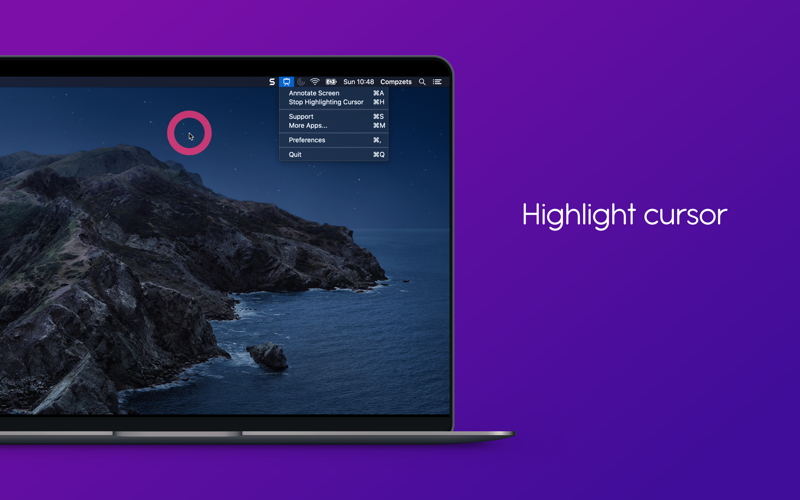A macOS menu bar app that helps you give better presentations, online classes, or video tutorials by letting you annotate any screen, highlight your cursor, and more.
You can annotate anything on the screen, be it images, videos, pdfs, code, you name it. Presentify is quite helpful for online teaching, recording video tutorials, giving a demo, working remotely, and the list goes on.
FEATURES
========
ANNOTATION
- You can draw on or annotate any screen you wish. Select `Annotate Screen` from the menu bar and start doodling.
- A lot of drawing shapes to choose from. You can even write Text now.
- Draw with random gradient colors instead of just plain colors.
- Auto-erase your annotations. Perfect for emphasizing something specific or explaining your thoughts. Also, toggle its behavior by pressing the Control Key.
- You can draw even when other applications are running in full-screen mode. Great for live presentations and during video calls when working remotely.
- New Interactive Mode: This opens up Presentify in the background letting the user use other apps and allowing them to annotate by pressing and holding the Fn key.
- Now users can interact with the underlying apps when annotating (in default mode) with Presentify. Just press and hold the Fn key to do so. You no longer have to toggle Presentify to advance your presentation slides, play/pause videos, etc.
- Highlighter feature lets you highlight portions of text without obscuring it.
- You get a Straight Line by pressing and holding the Shift Key while Freehand drawing. And, you can fill the Rectangles and Circles with a semi-transparent color by pressing and holding the Option Key.
- Works on iPad connected to a Macbook via Sidecar, Astropad, or Duet.
- Works with Keynote (even in Presentation mode).
- Compatible with all video calling software like Zoom, Google Meet, Skype, etc.
- Works with drawing tablets like XP-Pen, Wacom, etc.
WHITEBOARD
- Draw on a whiteboard (and not over other apps) if you wish.
- You can even change the color of your whiteboard to whatever you feel like.
ANNOTATE CONTROLS
- A handy control panel to switch between different annotate tools and colors.
- Move the control panel anywhere on the screen by dragging it.
- Completely hide the control panel.
UNDO/REDO SUPPORT
- Do not have to worry about mistakes while annotating.
KEYBOARD SHORTCUTS
- You can start annotating the screen, highlighting your cursor, changing pencil colors and shapes, etc. from any app with simple keyboard shortcuts.
- Customize the key shortcuts as you like.
HIGHLIGHT YOUR MOUSE POINTER
- With Presentify you never have to keep moving your cursor to grab the attention of your audience.
- Change your cursor highlight color, opacity, size, and more.
- You can even choose to highlight only when you move your cursor/mouse.
UPCOMING FEATURES
=================
ANNOTATION
- Ability to cut and move annotations
- Spotlight feature
- Zoom
MOUSE HIGHLIGHT
- New mouse highlight designs and animations
OTHERS
- Change the slides of your presentation from your iPhone
- And, many more
PRESS
=====
Featured by Apple multiple times. Also, on Hacker News, Reddit, Product Hunt, and various other blogs like ifun.de, igeeksblog.com, etc. with more than 230 upvotes in each.
CONTACT
=======
For any questions or concerns, you can head to presentify.compzets.com and see the faq page or click on the Support link.